I love doing mock drafts. Until now, I used the only show in town: FanSpeak’s On The Clock simulator. I like it enough, there’s some things I would change, but beggars can’t be choosers.
Until now.
With today’s launch of The Draft Network’s Mock Draft Machine tool, we can be choosers.
I’ve done a lot of mock drafts on FanSpeak and have found it to be a great tool for running a lot of different mocks to get an idea of where players may be and how things may play out.
Today, with the launch of The Draft Network’s Mock Draft Machine, I’m going to give you the pros and cons of this new tool compared to FanSpeak as I see them after running my first mock with them
.
Pro: You can start your draft a lot quicker on The Draft Network because all the options are on one screen instead of spread out over 5 pages like FanSpeak. On FanSpeak, I pay for premium (additional features and no ads). I understand why they would want to spread out the process to display more ads for the free version, but as a premium member, I just want to get on with it. The Draft Network lets me do that.
Con: There is an array of boards that are available with FanSpeak (15 as of this writing). What makes this really powerful is the option of having other teams use multiples board (plus having a Classic (loose) vs Difficult (tight) throttle on the algorithm that controls how close teams stick to the board), which introduces a randomness that often plays out in reality. On The Draft Network, you really just get to use their board, which means drafts may be likely to play out more similarly.
Pro: There is a speed option for slow, medium, or fast. In FanSpeak, I often find myself wishing the picks would hurry up. I like watching them trickle by, but if I want to do a quick mock over lunch, I don’t want to have to sit and watch them trickle down. The Fast setting is actually the slowest I think any draft should run. I love this option.
Con: There us no trading feature in the The Draft Network tool. In FanSpeak, I love the ability to do trades (so I can do stuff like build an entire team in one draft). The Draft Network has said they want to offer this but wanted to wait until the can do it right. I can respect that because, as much as I love trading, I don’t want a system that can be gamed and I don’t want to be offered trades like this, that I actually got in FanSpeak (unless it’s in real life):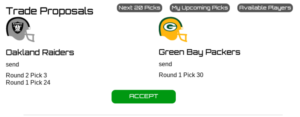
Con: The window doesn’t show you your upcoming picks, so, unless you memorized your board (I haven’t… at least since the comp picks changed the numbering), you don’t get to see how many selections you have remaining or when they are coming.
Pro: The Draft Network has an Automatic feature where the computer picks for your team based on your board. Not sure I would ever use this, but it’s interesting new wrinkle.
BIG Pro: When you see your player list, you can click and see their The Draft Network profile and scouting report. To me, this is hands down the biggest win of the new tool. When I do a draft, I usually flip between 5 or 6 different sources as well as my own board, to review players. This is only one perspective, but it’s a huge upgrade and my favorite feature in either tool. The best part if it’s a pop up instead of a new window, which saves a lot of loading and window flipping time.
Con: There’s no pause button, which means if I need to do something during the draft, I have to wait until my pick unless I want to miss the “live” selections. I like this feature on FanSpeak.
Pro: When you are selecting your players, FanSpeak allows you to filter by position via a link. In The Draft Network’s tool, there is a dropdown and when you click a position, the list filters, but the position menu stays up! This allows you to see who is available at the position, but quickly click through other positions as well. It may seem like a very small item, but when you do as many of these as I do and you are as impatient as I am, this is a giant win!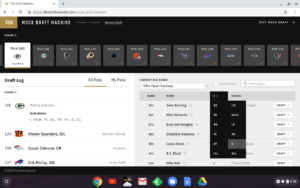
Con: You can only see the four most recent picks in the draft window and they fill bottom up (i.e., the current pick is at the top with the first selection all the way at the bottom), which was a little jarring for me. If you look at the screen show above, it’s clear that the black bar at the top could be much smaller and allow for more space to be used on player listings.
Pro: When you search for a player, there is a toggle that allows you to filter if you want to show players who have already been selected or not. FanSpeak does not have this and I often find myself wishing it did so I can see if someone has been drafted or not. This comes in handy when you don’t know if a player was listed as Edge or DE, for example.
Pro: A “restart draft” link – so simple, thank you!
Pro/Con: The picks keep going even through rounds. On FanSpeak, there is a pause and you have to click Start Round to begin. I would love for this to be a toggle option.
Con (Maybe?): At the end of my draft, it bugged out when I tried to save my draft. I’m hoping it’s just as easy to save a picture of my draft and share it as it is on FanSpeak. Maybe this will be fixed as it is just hours into the launch and the bugs may not all be worked out yet.
.
The Verdict
There’s a lot of differences between FanSpeak’s OnTheClock simulator and The Draft Network’s Mock Draft Machine, but at the end of the day, they serve the same basic purpose.
I like The Draft Network’s interface a lot better, with the exception of not being able to see as much of the player lists on the screen at one time. However, I can’t rave enough about how much I love having draft profiles easily available in the tool.
I haven’t been able to do as many mocks on The Draft Network was I have on FanSpeak, but right now, I think the lack of different boards will be a limiting factor for me personally.
Most people who just want to run a mock or two or only do a couple rounds will probably prefer The Draft Network. But I want to see how multiple scenarios, as many as possible, might play out, including trades. Having over a dozen boards with a “multiple” option to add more optionality into who other teams pick is a huge win for me on FanSpeak in doing large-scale simulations.
Only having one board on The Draft Network makes this more of a reference tool more than a research tool for me. For example, The Draft Network loves Brian Burns, so it seems like he will always go high. In FanSpeak, it depends on which board(s) you use, or which of the random multiple boards that the computer uses when it comes up. I like to get a variety of examples and scenarios from my mocks, which is why I run so many. That just isn’t possible in the current version of this tool.
This should not take away from most people’s use of this as a casual draft tool. It offers a very slick user experience, on-demand draft profiles, and a speed throttle that lets you get through a few 7 round drafts over lunch.
.
More than anything, I’m just happy there is another player involved. PFTW actually kicked around the idea of writing our own draft tool because the market is not saturated and there is clearly room for improvement. Now that there are two big names in the ring, I hope that a little more competition pushes both players to get better, or even another player to emerge.
Don’t forget to check out our PFTW 2019 Mock Draft Archive to see how multiple scenarios played out for the Packers.
Happy drafting!
.
Check out Packers Draft Central for all our 2019 NFL Draft coverage!
.